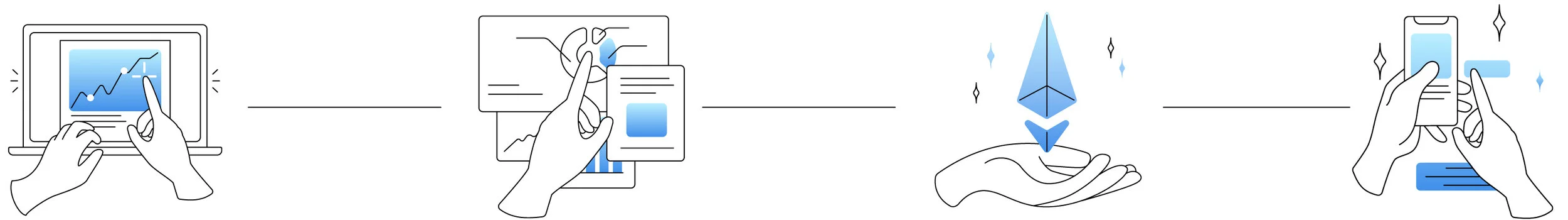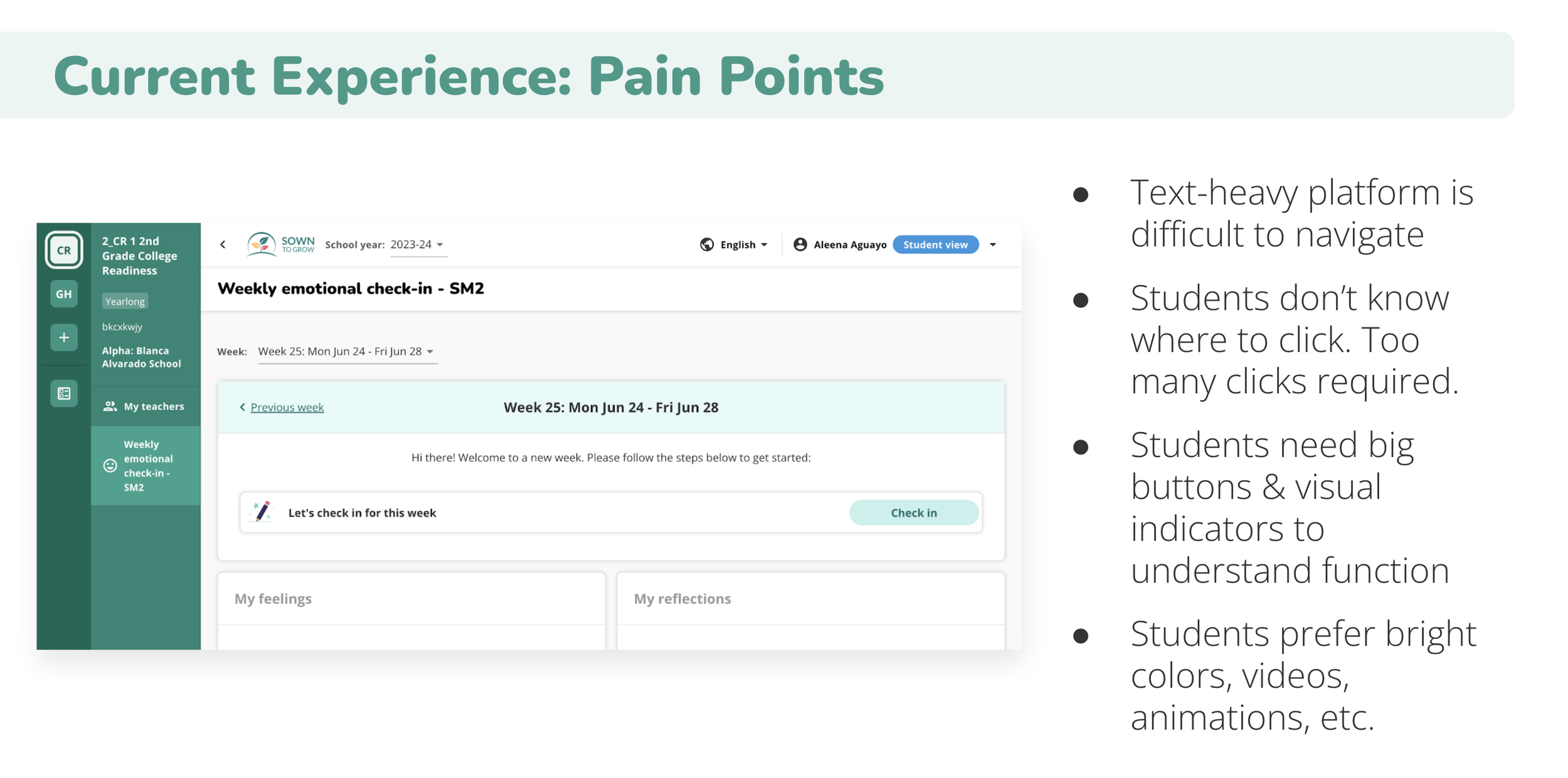Sown To Grow:
K-2 Emotional Check-Ins
Little Voices, Big Feelings: Creating a Weekly Check-In for Young Learners
Sown To Grow (STG) is an app that allows K-12 students to build Social Emotional Learning (SEL) skills through a weekly emotional check-in and reflection protocol. While this protocol works great for upper elementary and above, the text-heavy platform was inaccessible for emerging readers. For this project, I redesigned STG’s core product to empower our littlest learners to share their feelings, build connection, and develop lifelong habits of reflection through an accessible, engaging, and fun simplified check-in tool.
Overview
UX Team
Katie Yarnold
UX/UI DesignerJulie Dang
Illustrator & Animator
Duration
8 months
My Role
As the UX/UI Designer, I was responsible for the end-to-end design process: from user research to prototyping, testing, and pilot rollout.
Methods
Surveys
User Interviews
Contextual Inquiry
Wireframing
Prototyping
Usability Testing
Design Iteration
Illustration
Animation
Tools
Figma
Google Suite
Step 1: Discover
User Research
My design process always begins with user research. My research for this project was aimed at answering the following questions:
What are the usability issues of current check-in experience for K-2 students?
What are the common challenges of using tech in the classroom with pre-readers?
What pedagogical approaches support SEL and self-expression for pre-readers?
Research Summary
In order to answer these questions, I spend 2 months listening to our users. In that time, I completed…
19 user interviews with K-2 teachers
45 survey responses received from K-2 teachers
6 classroom visits to TK-2nd grade classrooms across 3 different districts across the U.S.
What We Learned
Step 2: Define
Research Synthesis
In addition to identifying pain points with the current experience and pedagogical approaches for lower elementary students, I also used used this research to create user personas and a how might we statement to guide the design process.
How might we…
Design a reflection experience that allows emerging readers & typers to identify & express their feelings to their teacher in a meaningful but accessible way?
Step 3: Design
The Solution
Thanks to insights from teachers, I was able to design a new check-in experience aimed at supporting TK-2nd grade students. This simplified check-In is designed to be more accessible and engaging for our youngest learners by including features such as:
Read aloud
Talk-to-text
Picture choice questions
Sentence frames
More emoji options
Simplified Check-In Key Features
Improved Emoji Selection
Updated visual design to include bright colors and animations
Expanded emoji options to cover all of a little learner’s big feelings
Color-coded in alignment with the Mood Meter & Zones of Regulation frameworks which are commonly used in TK-2 classrooms
Reason Selection
Provided students with a multiple choice list of why they feel a certain way
Scaffolding prepares students to reflect
Text-To-Speech Reflections
Accessible way for students to say more about their feelings when they don’t yet have typing skills
Sentence frames allow older students to practice typing here
Accessible Landing Page
Updated visual styling to include bright colors and fun background
Added read aloud here and throughout the experience so that it’s accessible to emerging readers
High Fidelity Prototype
This user-facing tutorial shows the final experience that was developed and released on the Sown To Grow app. It is currently being used by thousands of K-2 students across the country every day.
Step 4: Develop
Pilot Rollout
Once we had developed this new simplified check-in experience, we first piloted the new product with 33 TK-2nd grade classrooms across the U.S. During the one month-long pilot period, teachers were asked to have their students complete the emotional check-in once a week. We gathered feedback from teachers via a survey and follow-up interviews.
The Results
Participating teachers reported the following about the Simplified Check-In:
Easy for students to use 100%
Easy teacher implementation 100%
Quick implementation 96%
Prepares students to reflect 88%
What K-2 Teachers Are Saying
Reflections
Listening to teachers was my guiding light — their interviews, surveys, and classroom visits shaped every part of the check-in design. By centering educator feedback, we crafted a tool that feels natural, meaningful, and intuitive in K–2 classrooms. The true reward? In the 2025–26 school year, this new product rolled out to all schools using our platform and is now supporting thousands of students every single day. This journey reinforced for me that great design doesn’t happen in isolation — it happens in partnership, with listening at its heart.